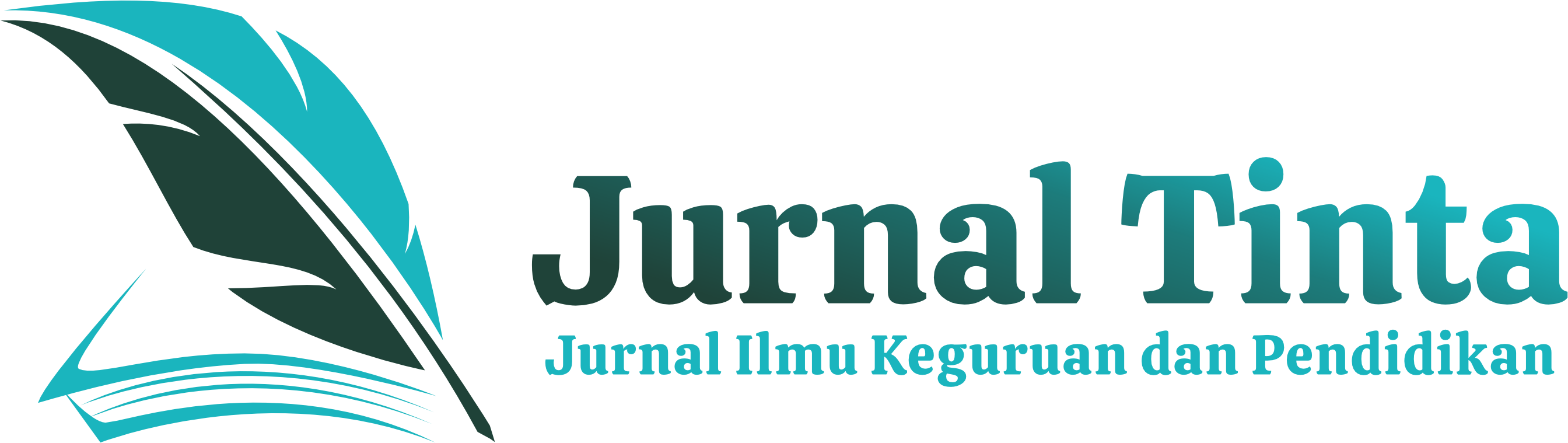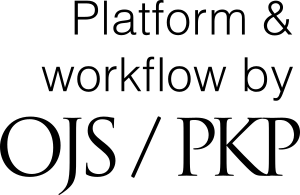Online Submission
Already have a Username/Password for Tinta Journal?
GO TO LOGIN
Need a Username/Password?
GO TO REGISTRATION
Registration and login are required to submit items online and to check the status of current submissions.
Guideline for Online Submission
Author should first register as Author and/or is offered as Reviewer through the following address: http://ejournal.alqolam.ac.id/index.php/jurnaltinta/user/register
Author should fulfil the form as detail as possible where the star marked form must be entered. After all form textbox was filled, Author clicks on “Register” button to proceed the registration. Therefore, Author is brought to online author submission interface where Author should click on “New Submission”. The followings are five steps in online submission process:
- Step 1 - Starting the Submission: Select the appropriate section of journal, i.e. Original Research Articles, Review Article, or Short Communication. Thus, author must check-mark on the submission checklists. Author may type or copy-paste Covering Letter in Letter to Editor.
- Step 2 – Uploading the Submission: To upload a paper to this journal, click Browse on the Upload submission file item and choose the manuscript document file (.doc/.docx) to be submitted, then click "Upload" button until the file has been uploaded.
- Step 3 – Entering Submission’s Metadata: In this step, detail authors metadata should be entered including marked corresponding author. After that, paper title and abstract must be uploaded by copying the text and paste in the textbox including keywords.
- Step 4 – Uploading Supplementary Files: Supplementary file should be uploaded including Covering/Submission Letter, and Signed Copyright Transfer Agreement Form. Therefore, click on Browse button, choose the files, and then click on Upload button.
- Step 5 – Confirming the Submission: Author should final check the uploaded manuscript documents in this step. To submit the paper to Jurnal Tinta, click Finish Submission button after the documents is true. The corresponding author or the principal contact will receive an acknowledgement by email and will be able to view the submission’s progress through the editorial process by logging in to the journal web address site.
After this submission, Authors who submit the paper will get a confirmation email about the submission. Therefore, Authors are able to track their submission status at any time by logging in to the online submission interface. The submission tracking includes status of manuscript review and editorial process.